
1675009.1
he scales. Please
ore using the scales
cales
at the scales is in a horizontal
ase wait until zero
e weight on to the scales
(i.e. add second weight to the scales).
weight is indicated in the
r approx. 1
or in
the
. Important: the
ation or
ero
.
ty
the
s
stopped, the product can once again be used
normally. The scales is not legal for trade.
ettre la
dans le compartiment prévu sur le fond
r compte de l’indication de
marche tous les symboles
ur l´écran de visualisation. Aattendre
zéro par pression de la touche « ON-
cipient (ou ajouter la
é est
ffectuée
s
e peut indiquer la température en °C ou
rsque la
e
». La
nt re-calibrée. Attention :
a balance ne doit pas être
aissent sur l´écran. Vous pouvez
OFF-TARE»
de la
e
ur
, le
de manière
conforme.
a balance ne doit pas être utilisée à des fins
nécessitant un calibrage officiel.
to
cia. Rimuovere il film isolante
r la prima volta la
della bilancia
ima cosa
alizzati tutti i simboli.
ocare poi
ARE“. Riempire il contenitore (ovvero
uantità da pesare). Verrà
uantità
in questo
eso.
pure
accesa.
en unità
e
", poi
ncia è nuovamente calibrata. Importante:
ncia non deve
osta a correnti
re
ti in maniera
pare l’indicazione „EEEE“.
ecchio può
ssere nuovamente utilizzato secondo gli scopi
revisti. L’apparecchio non deve essere utilizzato
uale bilancia ufficialmente tarata.
balanza. Tenga en
polaridad. Retire el
de la balanza
nza
er lugar todos los símbolos en
pere hasta que aparezca el cero. A
uevo
Llene el recipiente (o deposite
n
a automáticamente después de 1
o
a puede indicar la temperatura en °C o
cuando la balaza
ecla para ir
E”.
do
r
s los segmentos se muestran
ra a
ta para
oducto puede
olver a emplearse de forma preceptiva. La
alanza no puede utilizarse en situaciones que
quieran una calibración oficial.
onderkant van de
ol op de aangegeven
rschijnen eerst alle
.v.p. wachten tot de “0”
gen
n de
ARRA” knop weer op nul zetten. Bakje
gen gewicht afwegen).
he
ste weger
r kan de temperatuur in zowel °C als °F
eden g,
.
nt u van eenheid
play
e
trillingen
p
de display
ay.
ijen
U-
eger weer normaal worden
ebruikt. De weger mag niet gebruikt worden als
ing verplicht is en is dus niet geschikt voor
andelsdoeleinden.
00D
Bedienungsanleitung
Batterie
Der Waage liegt eine handelsübliche CR2032
Batterie bei. Das Batteriefach befindet sich auf
der Waagenunterseite. Bitte
Polungskennzeichnung beachten. Vor
Erstinbetriebnahme Isolationsfolie entfernen.
Aufstellen der Waage
Achten Sie bitte darauf, dass die Waage
waagerecht steht.
Wiegen (ON)
„ON/OFF/TARE“-Taste drücken, wenn die Waage
die Temperatur anzeigt. Nach dem Einschalten
erscheinen zunächst alle Symbole im
Anzeigefeld. Bitte warten, bis die Null erscheint.
Erst dann das Gewicht auflegen und den
Gewichtswert ablesen.
Zuwiegen (TARE)
Leeren Behälter (bzw. 1. Gewichtsmenge)
abwiegen und Waage durch erneuten Druck auf
die „ON/OFF/TARE“- Taste wieder auf Null
stellen. Behälter füllen (bzw. 2. Gewichtsmenge
auflegen). Nur das zugewogene Nettogewicht
wird angezeigt.
Abschalten (OFF)
Durch Drücken der „ON/OFF/TARE“- Taste, wenn
die Anzeige auf „0“ steht. Automatisches
Abschalten bei belasteter oder unbelasteter
Waage nach etwa 1 Minute, sofern innerhalb
dieser Zeit keine Gewichtsänderung erfolgt. Es
erscheint die Temperaturanzeige.
Umschalten der Temperaturanzeige °C, °F
Die Waage kann die Temperatur in °C oder in °F
anzeigen. Wenn die Temperatur angezeigt wird,
die „Unit“-Taste drücken und die gewünschte
Einheit wählen
Umschalten der Gewichtseinheiten g, lb/oz
oder ml
Die Waage kann das Gewicht in g, lb/oz, oz oder
ml anzeigen. Bei eingeschalteter Waage die
„Unit“- Taste drücken. Durch erneuten Druck
zwischen den Einheiten wechseln und die
gewünschte Gewichtseinheit wählen.
Benutzerkalibrierung
Falls erforderlich, kann die Waage nachkalibriert
werden. Waage einschalten und auf „g“
einstellen. „ON/OFF/TARE“-Taste viermal kurz
hintereinander betätigen und halten. Es erscheint
ein Zahlenwert mit oder ohne Vorzeichen.
"ON/OFF/TARE“-Taste erneut betätigen. Es
erscheint zuerst "ZERO" und dann "5000". Jetzt
ein 5kg-Kalibriergewicht auf die Waage stellen
und „ON/OFF/TARE“-Taste betätigen. Es
erscheint zuerst "CAL", dann "PASS" und
anschließend „5000g“. Die Waage ist neu
kalibriert. Wichtig: Die Waage darf während der
Kalibrierung keinen Erschütterungen oder
Luftströmungen ausgesetzt sein!
Erklärung der Sonderzeichen
1.Einschalten
Nach dem Drücken der „ON/OFF/TARE“- Taste
erscheinen zunächst alle Symbole. Sie können
überprüfen, ob alle Segmente einwandfrei
angezeigt werden. Die anschließende Null-
Anzeige gibt die Wiegebereitschaft an.
2.Negative Gewichtsanzeige
Drücken Sie erneut die „ON/OFF/TARE“- Taste.
3. Überlast
Wenn ein aufgelegtes Gewicht schwerer als die
Höchstlast der Waage ist, erscheint „EEEE“ im
Anzeigefeld.
4.Stromversorgung
Falls ein erscheint, bedeutet dies, dass die
Batterien erschöpft sind.
Dieses Gerät entspricht den Anforderungen
gemäß EG-Richtlinie 90 / 384 / EWG. Hinweis:
Außergewöhnliche elektromagnetische Einflüsse
(Störsender in unmittelbarer Nähe) können den
Anzeigewert beeinflussen. Nach Ende des
Störeinflusses ist das Produkt wieder
bestimmungsgemäß einsetzbar. Die Waage darf
nicht im eichpflichtigen Verkehr eingesetzt
werden.
Operating Instructions
Battery
A CR2032 battery is included. The battery
compartment is on the base of t
note polarity marking. Bef
remove the plastic protection.
Positioning the s
Please ensure th
position.
Weighing (ON)
Press the „ON/OFF/TARE“ button, when the
scales shows the temperature.
After switching on the scales, all symbols are
shown in the display. Ple
appears. Then place th
and read off the weight.
Net weighing (TARE)
Place an empty container (i.e. first weight) on to
the scales and then subtract this weight by
pressing the key until zero appears. Fill the
container
Only the additional
display.
Switch off (OFF)
By Pressing the “ON/OFF/TARE” button when the
display shows “0”.
Automatic switch-off will occur afte
minute, if no change of weight occurs in this time.
The temperature display appears.
Switching the temperature display from °C to
°F
The scales can show the temperature in °C
°F. When the temperature is displayed, press
“Unit” button and choose the required unit.
Switching the weight units g, lb/oz or ml
The scales can show the weight value in g, lb/oz,
oz or ml. The scales should be switched off.
Press the “Unit” button when the scales is turned
on.
Press the key again to change the weighing unit.
User calibration
If needed, the scales can be recalibrated by the
user. Switch the scales on and set the
measurement to “g”. Press the key
“ON/OFF/TARE” rapidly four times in a row and
hold. A number appears with or without a sign.
Press the “ON/OFF/TARE” key again. “ZERO”
appears, followed by “5000”. Now place a 5kg
calibrated weight on the scales and press the
“ON/OFF/TARE” key. “CAL” first appears on the
display, then “PASS” and finally “5000g”. The
scales has been recalibrated
scales must not be exposed to any vibr
calibration. draft during the
Explanation of the special symbols
1. Switching on
After pressing the „ON/OFF/TARE“- key all
ou can check whether all symbols appear. Y
segments are clearly shown on the display. Z
t the scales is ready for operationindicates tha
2. Negative value
Press the „ON/OFF/TARE“- key once again.
3. Overload
If the weight exceeds the total weighing capaci
of the scales, „EEEE“ appears in the display.
4. Energy Supply
If appears on the display, the batteries
need to be changed.
This device corresponds to the requirements
stipulated in the EC-directives 90 / 384 / EEC.
Note: Extreme electromagnetic influences e.g.
radio unit in the immediate vicinity may affect
displayed values. Once the interference ha
Mode d’emploi
Piles
Une pile CR2032 est livrée avec le produit. M
pile en place
de l’appareil. Veuillez teni
polarité et enlever la feuille d´isolation avant
l´utilisation.
Conditions d´utilisation
Assurez-vous que la balance est bien horizontale.
Pesage (ON)
Appuyer sur la touche „ON/OFF/TARE“ lorsque la
balance indique la température.
Après la mise en
apparaissent s
la remise à zéro avant de poser la charge et de lire
le poids indiqué.
Tare (TARE)
Mettre le récipient (ou la première partie à peser) et
emettre àr
OFF-TARE». Remplir le ré
2ème partie à peser). Seul le poids net rajout
indiqué.
Mise hors service (OFF)
En appuyant sur la touche „ON/OFF/TARE“
lorsque la balance indique « 0 ».
Une mise hors service automatique est e
après environ 1 minute si la charge n´est pa
modifiée que la balance soit chargée ou non.
L´affichage passe en mode température.
Commutation de l´unité de mesure de la
température °C, °F
La balanc
en °F. Lorsque la température est indiquée,
appuyer sur la touche « Unit » pour choisir l´unité
requise.
Commutation de l´unité de mesure g, lb/oz et ml
La balance peut mesurer la charge en g, lb/oz, oz
u ml. Appuyer sur la touche « Unit » loo
balance est en service.
Appuyer à nouveau sur la touche pour passer d´un
unité à l´autre et choisir l´unité requise.
Calibrage par l´utilisateur
En cas de besoin la balance peut être re-calibrée.
Appuyer rapidement à quatre reprises la touche
« ON/OFF/TARE » et maintenir la pression. Un
chiffre avec ou sans signe est affiché. Appuyer à
nouveau sur la touche «ON/OFF/TARE». Les
indications « ZERO » puis «5000 » sont
affichées. Placer alors un poids calibré de 5kg sur
la balance et appuyer à nouveau sur la touche
«ON/OFF/TARE». L´indication «CAL» apparaît
suivie de «PASS» et finalement de « 5000g
balance est maintena
e lpendant le calibrag
exposée aux vibrations ou courants d´air.
Symboles affichés
1. Mise en marche
Après pression de la touche «ON-OFF-TARE», tous
les symboles appar
contrôler si tous les segments sont bien lisibles.
éro qui suit signale que la balance est L´indication z
prête à l´usage.
2. Valeur négative
Appuyez à nouveau sur la touche «ON-
3. Surcharge
Si le poids chargé est supérieur à la capacité
balance «EEEE» apparaît sur l´écran de
isualisation.v
4. Alimentation
Une indication de signale que la pile est
déchargée.
Cet appareil correspond aux exigences de la norm
90 / 384 / EWG.
Remarque: Des conditions électromagnétiques
extrêmes, par exemple une émission radio à
proximité immédiate, peuvent influencer la vale
affichée. Une fois l´influence parasite terminée
produit peut être de nouveau utilisé
L
Istruzioni per l’uso
Batteria
Una batteria commerciale CR2032 e acclusa alla
bilancia. Lo scomparto batterie è ubicato sul la
nferiore della bilani
prima di mettere in funzione pe
bilancia. Fare attenzione alla polarità indicata
sullo scomparto.
Collocamento
Fare attenzione che la bilancia sia collocata in
posizione orizzontale.
Pesare (ON)
Quando la bilancia visualizza la temperatura,
premere “ON/OFF/TARE“
(ON/OFF/TARA).All’inserimento per pr
ul display vengono visus
Attendere fino a che appare lo zero. Coll
quanto da pesare sul piatto e leggere
l’indicazione del peso.
Peso della quantità aggiunta (TARE)
Pesare il contenitore vuoto (ovvero la prima
quantità da pesare) e riportare nuovamente a
zero la bilancia azionando il tasto
ON/OFF/T„
aggiungere la seconda q
visualizzato solo il peso netto della q
aggiunta.
Disinserimento (OFF)
Premendo il tasto “ON/OFF/TARE“
(ON/OFF/TARA) quando il display visualizza “0”.
Il disinserimento automatico della bilancia, sia
aricato sia non caricata, dopo circa 1 minutoc
eccetto il caso in cui la bilancia registri
periodo di tempo un cambiamento di p
Appare la visualizzazione della temperatura.
Cambio della visualizzazione delle
temperatura tra °C e °F
a bilancia può visualizzare la temperatura in °CL
oppure in °F. Quando viene visualizzata la
temperatura, premere il tasto “Unit” (Unità di
misura) e scegliere l’unità di misura desiderata.
Commutazione dell’unità di peso in g, lb/oz
oppure ml
La bilancia può indicare il peso in g, lb, oz op
ml. Premere il tasto “Unit” (Unità di misura) a
ilanciab
Durch nuovamente pressione fra d
cambiare e selezionare la desiderata unità di
peso.
Calibrazione a cura dell’utente
Se necessario, la bilancia può essere ricalibrata.
Accendere la bilancia e impostare su "g".
Premere brevemente il tasto „ON/OFF/TARE“
quattro volte di seguito e tenere. Appaie un valor
numerico con o senza segno. Premere di nuovo il
tasto "ON/OFF/TARE“. Appaie dapprima "ZERO"
e poi "5000". Porre adesso un peso calibrato di
5kg sulla bilancia e premere il tasto
„ON/OFF/TARE“. Ora appaie dapprima "CAL
"PASS" e successivamente „5000g“.
a bilaL
Durante la calibrazione la bila
to o essere espsubire alcun ur
d'aria!
Delucidazione dei simboli
1. Inserimento
Dopo aver azionato il tasto „ON/OFF/TARE“
vengono visualizzati per prima cosa tutti i
segmenti dei simboli. Ora sarà possibile verifica
se tutti i segmenti sono visualizza
ineccepibile. La successiva visualizzazione dello
zero indica che la bilancia può essere utilizzata
per pesare.
2. Indicazione negativa del peso
Azionato Sie nuovamente die „ON/OFF/TARE“-
tasto.
3. Sovraccarico
Quando sul piatto viene collocato un peso
maggiore del carico massimo ammissibile della
ilancia, sul display apb
4. Alimentazione di energia
Se sul display appare ciò significa che la
batterie sono esaurite.
Questo apparecchio corrisponde alle direttive EG-
90 / 384 / EWG. Avvertenza: forti campi
elettromagnetici (disturbi da emittenti nelle dirette
vicinanze) possono influire sui valori visualizzati.
la cessazione di tali disturbi l’apparA
e
p
q
Instrucciones de uso
Batería
La balanza viene equipada con una batería
CR2032. El compartimento de la batería se
ncuentra en la base de lae
cuenta las indicaciones de
plástico de aislamiento antes de ponerla en
servicio por primera vez.
Colocación
Asegúrese de que la balanza esté en posición
horizontal.
Peso (ON)
Pulse la tecla “ON/OFF/TARE cuando la balanza
indica la temperatura. Tras encender la bala
parecen en prima
la pantalla. Es
continuación deposite el peso y lea el valor
correspondiente.
Tara (TARE)
Pese un recipiente vacío (o bien la primera
cantidad de pesado) y ponga la balanza de n
cero volviendo a pulsar la tecla a
“ON/OFF/TARE”.
la segunda cantidad de pesado). Ahora se
mostrará únicamente el peso neto sin tara.
Apagado (OFF)
Pulsando la tecla “ON/OFF/TARE cuando la
balanza indica « 0 ». La balanza, con peso o si
eso, se apagp
minuto aproximadamente si el peso no ha sufrid
variaciones durante ese periodo. Se mostra la
temperatura.
Cambiar entre las unidades de temperatura
°C, °F.
a balanzL
en °F. Cuando la temperatura viene indicada
pulse la tecla “Unit” para seleccionar la unidad
deseada.
Cambiar entre las unidades de peso g, lb/oz y
ml
La balanza puede indicar el peso en g, Ib, oz o
ien ml. Pulse la tecla “Unit”b
esta encendida. Vuelva a pulsar la t
cambiando entre las unidades y seleccionar la
unidad de peso deseada.
Calibración por parte del usuario
En caso necesario, la balanza puede volver a
calibrarse. Pulsar rápidamente cuatro veces la
tecla “ON/OFF/TARE” y mantener la presión.
Aparece en la pantalla un número con o sin
signo. Volver a pulsar la tecla “ON/OFF/TAR
Aparece “ZERO” y después “5000”. A
continuación colocar un peso de calibración de 5
Kg. en la balanza y pulsar la tecla
“ON/OFF/TARE”. Aparece “CAL” después
PASS” y finalmente „5000g“.La balanza ha si“
nuevamente calibrada. Importante: durante el
alibración, la balanza no debe seproceso de c
expuesta a temblores o corrientes de aire.
Explicación de los caracteres especiales.
1.Encendido
Tras pulsar la tecla “ON/OFF/TARE” aparecen en
primer lugar todos los símbolos. Ahora puede
comprobar si todo
correctamente. El valor cero que se muest
dica que la balanza está liscontinuación in
el uso.
2. Peso negativo
Vuelva a pulsar la tecla “ON/OFF/TARE”.
3. Sobrecarga
Si el peso depositado es mayor que la carga
máxima de la balanza, la pantalla mostrará
EEE”. “
4.Suministro de corriente
Si la pantalla muestra , significa que se han
agotado las baterías.
Este aparato cumple con los requisitos de la
directiva europea 90 / 384 / EWG. Advertencia: El
valor indicado puede verse afectado por
influencias electromagnéticas excepcionales
(emisora interferente en las proximidades). Una
ez concluida la interferencia, el prv
v
b
re
Gebruiksaanwijzing
Batterijen
De weger wordt geleverd inclusief een normaal in
de handel verkrijgbare CR2032 batterij. Het
atterijvak bevindt zich aan deb
weger. S.v.p. de + en – po
manier plaatsen. Voor de eerste ingebruikname
e isolatiefolie verwijderen. d
Opstellen van de weger
Zorgt u er voor, dat de weger horizontaal staat.
Wegen (ON)
„ON/OFF/TARE“-knop indrukken als de weger de
temperatuur aangeeft.
a het inschakelen veN
symbolen in de display. S
verschijnt. Dan pas is de weger te belasten en het
gewicht af te lezen.
Netto wegen (TARRA)
Leeg bakje (resp. 1
ste
te wegen gewicht) afwe
en de weger d.m.v. opnieuw indrukken va
ON/OFF/T“
vullen (resp. 2
de
te we
Uitsluitend het bijgekomen gewicht wordt
zichtbaar.
Uitschakelen (OFF)
Door het indrukken van de “ON/OFF/TARE”-knop,
als de display “0” Aangeeft. Automatisc
itschakeling vindt bij belaste of onbelau
na ca. 1 minute plaats, als binnen deze tijd geen
gewichtsverandering plaats vindt. De
temperatuuraanduiding verschijnt nu.
Omschakelen van de temperatuur-aanduiding
van °C, °F
e wegeD
aangeven. Als de temperatuur wordt aangegeven
de “Unit”-knop indrukken en de gewenste eenheid
kiezen.
Omschakelen tussen de gewichtseenh
lb/oz of ml
De weger kan het gewicht in g, lb/oz, oz of ml
aangeven.
Bij ingeschakelde weger de “Unit”-knop
ndrukkeni
Door dan opnieuw te drukken ku
wisselen en de gewenste gewichtseenheid
kiezen.
Kalibreren door de gebruiker
Indien nodig kan de weger opnieuw gekalibreerd
worden. Weegschaal inschakelen en instellen op
„g“. „ON/OFF/TARE“-toets 4x kort indrukken en
vasthouden tot een getal in het display verschijnt.
Dan de „ON/OFF/TARE“-toets opnieuw
indrukken. In display verschijnt eerst „ZERO“ en
dan „5000“ Vervolgens een 5kg kalibreergewicht
op het weegplateau plaatsen en de
„ON/OFF/TARE“-toets indrukken. In de dis
verschijnt eerst „CAL“, dan „PASS“ en vervolgens
de gewichtsaanduiding „5000g“. De weger is nu
pnieuw gekalibreerd. o
Belangrijk: de weegschaal mag tijdens d
blootgesteld worden aankalibrering niet
en sterke luchtstromen
Verklaring van de bijzondere tekens
1. Inschakelen
Na het indrukken van de „ON/OFF/TARRA“- kno
verschijnen eerst alle symbolen. Zo kunt u
controleren of alle segmenten van
foutloos zichtbaar worden. De daarop volgende
l geeft aan dat de weger klaar is aanduiding nu
voor gebruik
2. Negatieve gewichtsaanduiding
Druk nogmaals op de „ON/OFF/TARRA“- knop.
3. Overbelast
Als het te wegen gewicht zwaarder is dan het
weegvermogen van de weger verschijnt „EEEE“
n de displi
4.Stroomvoorziening
Als erschijnt, betekent dit, dat de batter
leeg zijn.
Dit apparaat voldoet aan de eisen volgens E
richtlijn 90 / 384 / EWG.
Attentie: buitengewone elektromagnetische
invloeden (stoorzenders in onmiddellijke
omgeving) kunnen de aangegeven waarde
beïnvloeden. Nadat de storende invloed
eëindigd is kan de wb
g
ijk
h
GB
I
F
NL
E
D


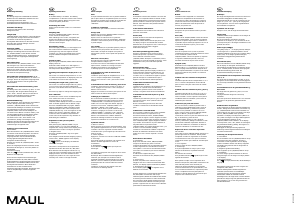

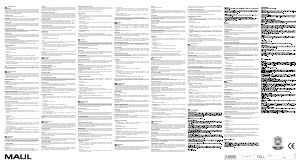
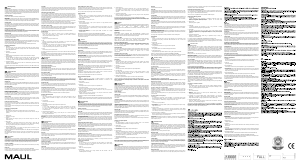
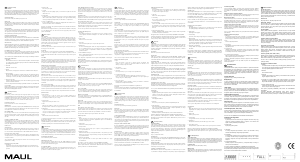
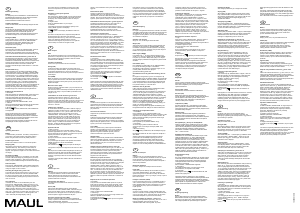
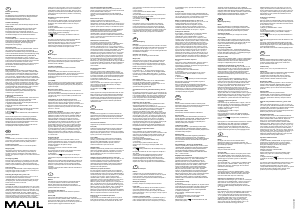
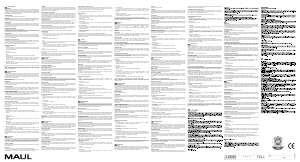
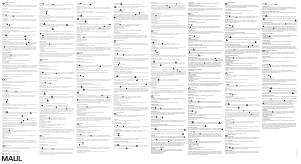
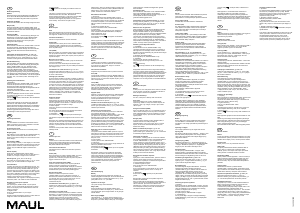
Partecipa alla conversazione su questo prodotto
Qui puoi condividere cosa pensi di Maul MAULdisk Bilancia postale. Se hai una domanda, leggi prima attentamente il manuale. La richiesta di un manuale può essere effettuata utilizzando il nostro modulo di contatto.