Manuale Umidigi Upods Cuffie
Hai bisogno di un manuale per il tuo Umidigi Upods Cuffie? Di seguito è possibile visualizzare e scaricare gratuitamente il manuale in PDF in italiano. Questo prodotto attualmente ha 6 domande frequenti, 0 commenti e ha 0 voti. Se questo non è il manuale che desideri, contattaci.
Il tuo prodotto è difettoso e il manuale non fornisce alcuna soluzione? Rivolgiti a un Repair Café per il servizio di riparazione gratuita.
Manuale
Loading…

Loading…
Valutazione
Facci sapere che cosa pensi della Umidigi Upods Cuffie valutando il prodotto. Vuoi condividere la tua esperienze con questo prodotto o porre una domanda? Ti preghiamo di lasciare un commento al fondo della pagina.Maggiori informazioni su questo manuale
Comprendiamo che sia bello avere un manuale cartaceo per i tuoi Umidigi Upods Cuffie. Puoi sempre scaricare il manuale dal nostro sito web e stamparlo tu stesso. Se desideri avere un manuale originale, ti consigliamo di contattare Umidigi. Potrebbero essere in grado di fornire un manuale originale. Stai cercando il manuale del tuo Umidigi Upods Cuffie in un'altra lingua? Scegli la tua lingua preferita sulla nostra home page e cerca il numero del modello per vedere se è disponibile.
Specifiche
| Marca | Umidigi |
| Modello | Upods |
| Categoria | Cuffie |
| Tipo di file | |
| Dimensione del file | 2.11 MB |
Tutti i manuali per Umidigi Cuffie
Altri manuali di Cuffie
Domande frequenti su Umidigi Upods Cuffie
Il nostro team di supporto cerca informazioni utili sul prodotto e risposte alle domande più frequenti. Se trovi un’inesattezza nelle nostre domande frequenti, ti preghiamo di farcelo sapere utilizzando il nostro modulo di contatto.
Cosa devo fare se quando collego gli auricolari al dispositivo non funzionano correttamente? Verificato
È possibile che dello sporco si sia annidato nell’ingresso degli auricolari, impedendo un contatto corretto. Il miglior metodo per pulirlo è con l’aria compressa. In caso di dubbi su come effettuare questa procedura, si consiglia di rivolgersi a un professionista.
È stato utile (1079) Per saperne di piùQuando il volume della musica è troppo alto? Verificato
Il suono superiore a 80 decibel (dB) può iniziare a danneggiare l’udito. Il suono superiore a 120 dB lo danneggia immediatamente. La gravità del danno è correlata alla frequenza e alla durata del suono.
È stato utile (1005) Per saperne di piùCos'è l'eliminazione del rumore? Verificato
La cancellazione del rumore è una tecnica utilizzata principalmente nelle cuffie. Il controllo attivo del rumore viene utilizzato per ridurre o eliminare l'influenza del rumore ambientale.
È stato utile (559) Per saperne di piùIl segnale Bluetooth passa attraverso muri e soffitti? Verificato
Sì, il segnale Bluetooth passa attraverso muri e soffitti, a meno che non siano fatti di metallo. A seconda dello spessore e del materiale dei muri, il segnale potrebbe indebolirsi.
È stato utile (232) Per saperne di piùQual è la soglia massima di rumore sicura per i bambini? Verificato
L’udito dei bambini è più sensibile di quello degli adulti. Si consiglia pertanto di non esporre i bambini a rumori più alti di 85 dB. Esistono modelli speciali di auricolari appositi per bambini. In caso di altoparlanti o altre situazioni, si consiglia di fare attenzione che il rumore non superi quella soglia.
È stato utile (161) Per saperne di piùPosso avvolgere il cavo attorno al dispositivo dopo l'uso? Verificato
È meglio non farlo, perché può danneggiare il cavo. La cosa migliore da fare è avvolgere il cavo come era quando il prodotto è stato confezionato.
È stato utile (156) Per saperne di più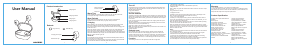



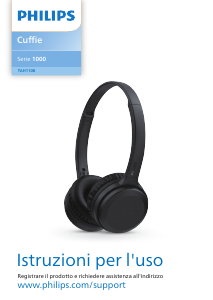

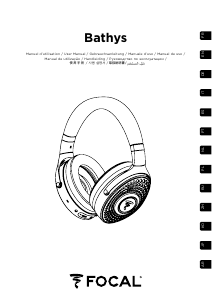
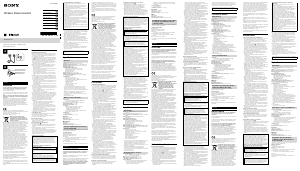


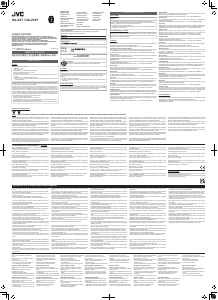
Partecipa alla conversazione su questo prodotto
Qui puoi condividere cosa pensi di Umidigi Upods Cuffie. Se hai una domanda, leggi prima attentamente il manuale. La richiesta di un manuale può essere effettuata utilizzando il nostro modulo di contatto.