Manuale Trevi ME 3105 Stazione meteorologica
Hai bisogno di un manuale per il tuo Trevi ME 3105 Stazione meteorologica? Di seguito è possibile visualizzare e scaricare gratuitamente il manuale in PDF in italiano. Questo prodotto attualmente ha 5 domande frequenti, 0 commenti e ha 0 voti. Se questo non è il manuale che desideri, contattaci.
Il tuo prodotto è difettoso e il manuale non fornisce alcuna soluzione? Rivolgiti a un Repair Café per il servizio di riparazione gratuita.
Manuale
Loading…


Loading…
Valutazione
Facci sapere che cosa pensi della Trevi ME 3105 Stazione meteorologica valutando il prodotto. Vuoi condividere la tua esperienze con questo prodotto o porre una domanda? Ti preghiamo di lasciare un commento al fondo della pagina.Maggiori informazioni su questo manuale
Comprendiamo che sia bello avere un manuale cartaceo per i tuoi Trevi ME 3105 Stazione meteorologica. Puoi sempre scaricare il manuale dal nostro sito web e stamparlo tu stesso. Se desideri avere un manuale originale, ti consigliamo di contattare Trevi. Potrebbero essere in grado di fornire un manuale originale. Stai cercando il manuale del tuo Trevi ME 3105 Stazione meteorologica in un'altra lingua? Scegli la tua lingua preferita sulla nostra home page e cerca il numero del modello per vedere se è disponibile.
Specifiche
| Marca | Trevi |
| Modello | ME 3105 |
| Categoria | Stazioni meteorologica |
| Tipo di file | |
| Dimensione del file | 0.63 MB |
Tutti i manuali per Trevi Stazioni meteorologica
Altri manuali di Stazioni meteorologica
Domande frequenti su Trevi ME 3105 Stazione meteorologica
Il nostro team di supporto cerca informazioni utili sul prodotto e risposte alle domande più frequenti. Se trovi un’inesattezza nelle nostre domande frequenti, ti preghiamo di farcelo sapere utilizzando il nostro modulo di contatto.
La mia stazione meteo prevedeva pioggia, ma non è successo. Come mai? Verificato
Le previsioni della stazione metereologica si basano sulla pressione dell'aria. In genere bassa pressione significa cattivo tempo e alta pressione bel tempo. È possibile che le condizioni del tempo siano diverse dalle previsioni della pressione dell’aria.
È stato utile (1405) Per saperne di piùQual è il punto ideale in cui installare una stazione meteo e i relativi sensori? Verificato
La stazione meteo deve essere posizionata al chiuso e deve essere tenuta lontano da fonti di calore come cucina, finestre e dispositivi elettrici. Un sensore di temperatura esterna deve essere posizionato all’ombra e ad almeno 1,25 m da terra. Un sensore di pioggia deve essere posizionato in un’area aperta dove può sempre raccogliere la pioggia. Un sensore di vento deve essere posizionato in un’area aperta, senza ostacoli al vento.
È stato utile (334) Per saperne di piùUna pila del dispositivo si è ossidata, posso utilizzarlo ancora? Verificato
Sì, il dispositivo si può utilizzare ancora. Prima di tutto, rimuovere la pila ossidata. Non farlo mai a mani nude. Pulire quindi il vano della batteria con un cotton fioc bagnato di aceto o succo di limone. Lasciar asciugare e inserire le nuove pile.
È stato utile (236) Per saperne di piùLa mia stazione meteo dispone di un pluviometro, può misurare anche la quantità di neve caduta? Verificato
Alcuni pluviometri sono dotati di un elemento riscaldante, che consente di sciogliere la neve e misurare quindi anche le precipitazioni di neve. Senza l’elemento riscaldante il pluviometro si intasa e non può effettuare misurazioni.
È stato utile (236) Per saperne di piùPosso lasciare una batteria sostituibile in un dispositivo per molto tempo? Verificato
Le batterie sostituibili possono restare in un dispositivo a lungo se il dispositivo è in uso. Quando si ripone un dispositivo per molto tempo, si consiglia di rimuovere le batterie sostituibili per evitare l’ossidazione.
È stato utile (236) Per saperne di più

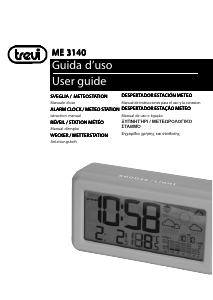


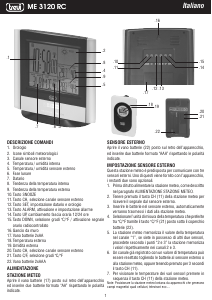

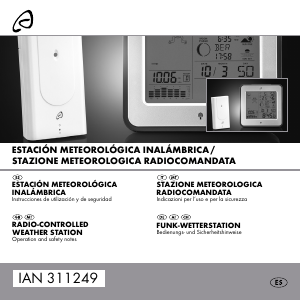
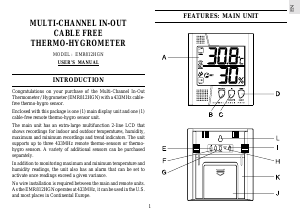

Partecipa alla conversazione su questo prodotto
Qui puoi condividere cosa pensi di Trevi ME 3105 Stazione meteorologica. Se hai una domanda, leggi prima attentamente il manuale. La richiesta di un manuale può essere effettuata utilizzando il nostro modulo di contatto.