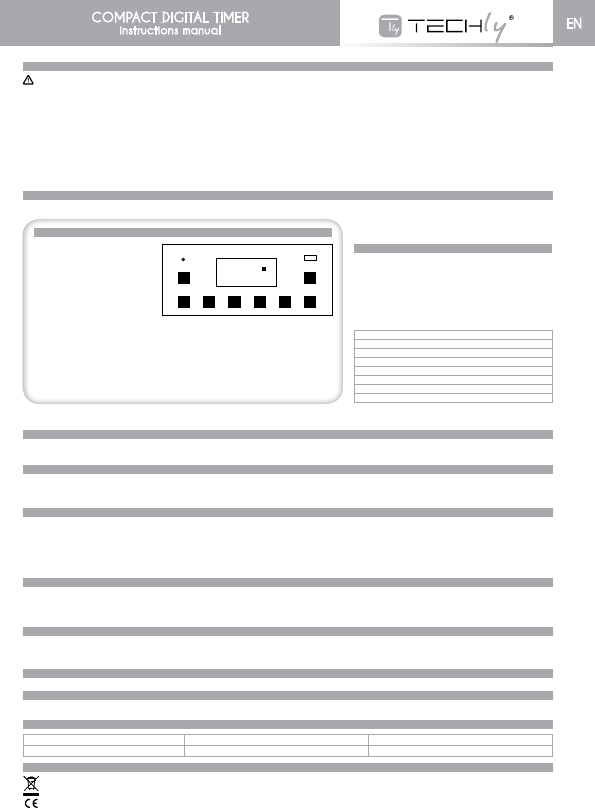
EN
COMPACT DIGITAL TIMER
instructions manual
PLEASE READ THE FOLLOWING INSTRUCTIONS CAREFULLY BEFORE CONNECTING THIS TIMER TO ELECTRICAL APPLIANCES.
NOTES ON SAFETY
DO NOT PLUG TWO OR MORE TIMERS TOGETHER!
IMPORTANT-Don’tpluginanappliancewheretheloadexceeds16Amp.Alwaysensuretheplugofanyapplianceisfullyinsertedintothetimeroutlet.Ifcleaningofthetimerisrequired,
removefrommainspowerandwipetimerwithadrycloth.
• Usethedeviceonlywith230VAC~voltage.
•Thetotalpoweroftheconnecteddevicesmustnotexceed3600watts.
• Yourproductanditsaccessoriesarenotoysandchildrenmustnotuseitanyway,becauseitcontainsfragile,smallandswallowablepartswhichcaninjurepeoplebyincorrectuse!
• Removeanddisposepackagingmaterials,becauseplayingchildrencouldcutonit.Furthermorethereisadangerofswallowingandinhalingincidentalsandinsulatingmaterials.
• Donotinterrupttheproducttowater,extremeheat,coldnessordirectsuninsulation.
• Furthermoreavoidvibrations,mechanical,magneticandelectro-magneticinuences,aswellasliquidordusteffects.
•Ifdefects,mechanicaldamages,disturbancesorotherproblemsshouldhappen,whicharenotsolvablewiththismanual,takethe device out of work immediately and consult your
dealerforquestions,repairingorchange
• Theproductmustnotbechanged,reconstructedormodiedinotherways.Itisnotallowedtoopenthehousing.Foranymaintenancecontactaqualiedservice.
• Onlyplugtheproducttoeasilyaccessiblemainssockets,tobeabletodisconnectthemquicklyincaseofemergency!
• Heatersandsimilarappliancesshouldneverbeleftunattendedduringoperation.Themanufacturerrecommendssuchappliancesnotbeconnectedtotimers.
DO NOT IMMERSE TIMER IN WATER OR ANY OTHER LIQUID.
a. MASTER CLEAR: Clear all data in
memoryincludingcurrenttimeandall
programs.
b. RANDOM: Set or cancel random
function.
c. CLOCK: Set current time combined
with buttons WEEK, HOUR, MIN.
Select12or24 hour mode combined
with button TIMER. Activate
summertime function combined with
buttonON/AUTO/OFF.
d. TIMER: Set programs combined with
buttonsWEEK,HOUR,MIN.Select12
or24hourmodecombinedwithbutton
CLOCK.
e. ON/AUTO/OFF: Select operating
modes of timer.
f. WEEK: Set week combined with
buttonCLOCKorTIMER.
g. HOUR:Sethourcombinedwithbutton
CLOCKorTIMER.
KEYBOARD DEFINITION
GENERAL FEATURES
1.10ON/OFFprogramswith1minutestep.
2.OutputLEDindicator.
3.Displaywithsecond.
4.MANUALON/AUTO/MANUALOFFselectable.
5.Randomfunctionwitharandomlyon10-31minutesbetween6:00
PMand6:00AM.
6.12/24hourmodeselectable.
7.Summertimefunctionavailable.
8.16combinationsofdayorblocksofdaysavailableasfollows:
INITIAL OPERATION
1.Plugthetimerintoaregular230Voltspoweroutletandturnthepoweron.Leaveforapproxim45ately14hourstochargetheMemoryBack-upbattery.
2.ClearallcurrentinformationbypressingMASTERCLEARbuttonwithasharpobjectsuchasapenorpencilaftercharging.
3.Thetimerisnowreadytobesetupforuse.
SETTING CURRENT TIME
1.PressCLOCKbuttonandhold,simultaneouslypressWEEKbuttonuntiltheactualdayisdisplayed.ContinuebypressingHOURorMINbuttonuntilthecurrenthourorminuteis
displayed.Whensetting,thebuttonsWEEK,HOURorMINcanbehelddownforrapidforwardcounting.
2.Releasebothbuttons.Theweekandtimewillbeset.
3.Toresetincorrecttime,repeatabovesteps.
SETTING PROGRAMS
TIP: Whenverifyingyourprogramsensurethatthesettingsdonotoverlap,especiallywhenusingtheblockoption.Ifthereareprogramsettingsoverlapping,thetimerONorOFFwillbe
executedaccordingtoprogramtime,notbyprogramnumber.ProgramOFFhasthepriorityoverprogramON.
1.PressTIMERbuttonandrelease.LCDshowsON_1.TherstONsettingcanbemadenow.
2.PressWEEKbuttontosetthedayorblockofdays.SetthetimebypressingHOURandMINbutton.
3.PressTIMERbuttonagaintonishtherstONsettingandenterintotherstOFFsetting.LCDshowsOFF_1.Byrepeating2tomaketherstOFFsetting.
4.PressTIMERbuttonagaintonishtherstOFFsettingandenterintothe2ndONsetting.Repeat2and3toprogramremainingsettings.PressTIMERbuttonandholdfor2seconds
to enter fast advance.
5.Aftercompletingsettings,pressCLOCKbutton.Thetimerisreadytooperate.
MANUAL ON/AUTO/MANUAL OFF SETTING
Operatingmodescan’tbechangedduringprogramsettings.
1.PressON/AUTO/OFFbuttontorevertthethreemodesinturn.
2.TheprogramscanonlybeexecutedinAUTOmode.WhenAUTOisselected,thetimeroperatesastheprograms.InMANUALONorMANUALOFFmodeallprogramsareignoredand
thetimerdoesn’toperate.WhenMANUALONmodeisselected,poweroutputisalwaysON.WhenMANUALOFFmodeisselected,poweroutputispermanentlyoff.
3.WhenthemodeisturnedfromMANUALONtoAUTO,thetimerwillkeepthesettingofMANUALONuntiltothenexttimersetting.
RANDOM FUNCTION
1.PressRANDOMbutton.LCDdisplaysR(RANDOM).RANDOMfunctionisactivated.
2.WhenRANDOMisactivated,thetimerwillbeinOnpositionrandomlyfor10-31minutesduringthetimegap----from6:00PMto6:00AM.
3.PresstheRANDOMbuttonagaintocancelthisfunction.Randomfunctioncan’tbesetduringprogramsettings.
4.TheRANDOMfunctioncanonlybeexecutedinAUTOmodebetween6:00PMand6:00AM.
12/24 HOUR MODE
PressCLOCKandTIMERsimultaneouslytoturnthetimedisplaybetween12and24hourmode.
SUMMERTIME FUNCTION
1.PressCLOCKandON/AUTO/OFFsimultaneously.LCDshowsS(Summertime).Clockadvances1hour.
2.Toreverttowintersetting,pressthetwobuttonsagain.Clockmovesbackward1hour.SdisappearsinLCD.
SPECIFICATIONS
Voltage230VAC,50Hz Min.SettingTime1Minute Accuracy+/-1minutepermonth
Max.Load16(2)A,3600W Operatingtemperature-10°Cto+40°C BatterybackupNiMH1.2V>100hours
WASTE DISPOSAL
InaccordingtotheEuropeanWEEEdirective,electricalandelectronicequipmentandbatteriesmustnotbedisposedwithconsumerswaste.Theconsumeriscommittedbylawto
repositelectricalandelectronicdevicestopubliccollectingpointsortothedealerattheendofthedeviceslifetimeforfree.Particularsareregulatedinnationalright.Thesymbol
ontheproduct,inthemanualoratthepackagingalludestotheseterms.Withthiskindofapplicationofuseddevicesyouachieveanimportantsharetoenvironmentalprotection.
CE Declaration-ThisdevicecorrespondstoEUdirectives2006/95/EC.
Mo Tu
We Th
Fr Sa
Su Mo,Tu,We,Th,Fr,Sa,Su
Mo,Tu,We,Th,Fr Sa, Su
Mo,Tu,We,Th,Fr,Sa Mo,We,Fr
Tu, Th, Sa Mo,Tu,We
Th,Fr,Sa Mo,We,Fr,Su
h. MIN: Set minute combined with button CLOCK or
TIMER.
i. RST/RCL: Override programs or recall the overridden
programs.
j. LED:Showsstatusofpoweroutput.Whentheindicator
isON,thereispoweroutput.WhentheindicatorisOFF,
thereisnopoweroutput.
RANDOM
MASTER/CLEAR
RST/RCL
CLOCK TIMER ON/AUTO/OFF WEEK HOUR MIN
MOTUWETHFRSASU
ONAUTOOFF
15:52
R
46
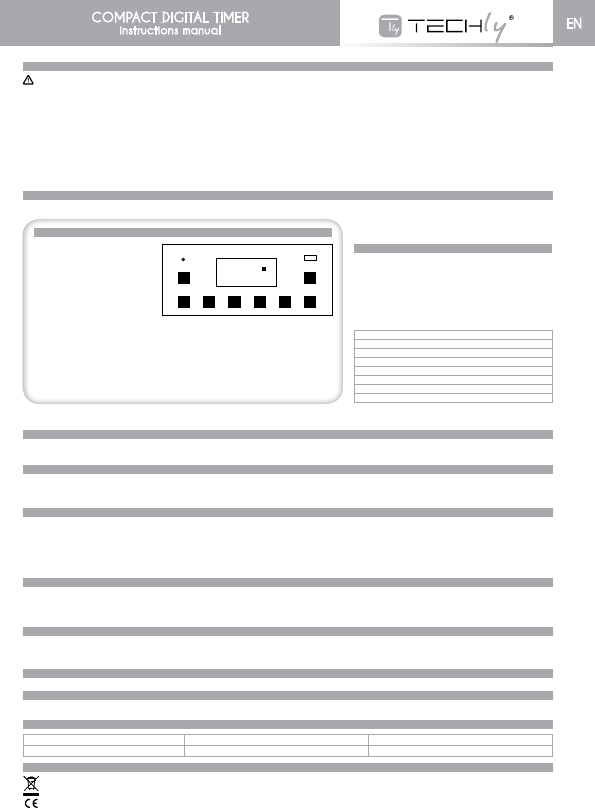

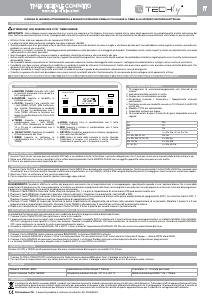




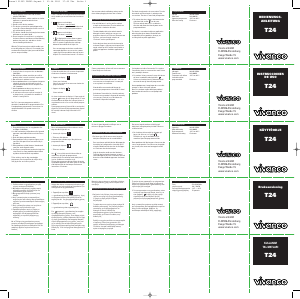
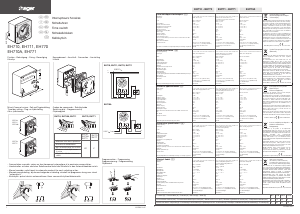
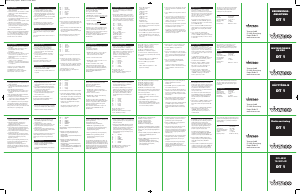
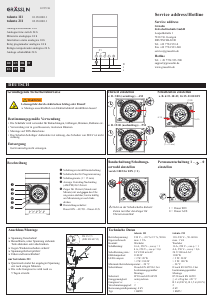

Partecipa alla conversazione su questo prodotto
Qui puoi condividere cosa pensi di Techly IWP-ADP-TM4 Temporizzatore. Se hai una domanda, leggi prima attentamente il manuale. La richiesta di un manuale può essere effettuata utilizzando il nostro modulo di contatto.