Manuale Sandberg Multi 2.5 Hard-disk
Hai bisogno di un manuale per il tuo Sandberg Multi 2.5 Hard-disk? Di seguito è possibile visualizzare e scaricare gratuitamente il manuale in PDF in italiano. Questo prodotto attualmente ha 3 domande frequenti, 0 commenti e ha 0 voti. Se questo non è il manuale che desideri, contattaci.
Il tuo prodotto è difettoso e il manuale non fornisce alcuna soluzione? Rivolgiti a un Repair Café per il servizio di riparazione gratuita.
Manuale
Loading…


Loading…
Valutazione
Facci sapere che cosa pensi della Sandberg Multi 2.5 Hard-disk valutando il prodotto. Vuoi condividere la tua esperienze con questo prodotto o porre una domanda? Ti preghiamo di lasciare un commento al fondo della pagina.Maggiori informazioni su questo manuale
Comprendiamo che sia bello avere un manuale cartaceo per i tuoi Sandberg Multi 2.5 Hard-disk. Puoi sempre scaricare il manuale dal nostro sito web e stamparlo tu stesso. Se desideri avere un manuale originale, ti consigliamo di contattare Sandberg. Potrebbero essere in grado di fornire un manuale originale. Stai cercando il manuale del tuo Sandberg Multi 2.5 Hard-disk in un'altra lingua? Scegli la tua lingua preferita sulla nostra home page e cerca il numero del modello per vedere se è disponibile.
Specifiche
| Marca | Sandberg |
| Modello | Multi 2.5 |
| Categoria | Hard-disk |
| Tipo di file | |
| Dimensione del file | 0.16 MB |
Tutti i manuali per Sandberg Hard-disk
Altri manuali di Hard-disk
Domande frequenti su Sandberg Multi 2.5 Hard-disk
Il nostro team di supporto cerca informazioni utili sul prodotto e risposte alle domande più frequenti. Se trovi un’inesattezza nelle nostre domande frequenti, ti preghiamo di farcelo sapere utilizzando il nostro modulo di contatto.
Non riesco a copiare file di grossi dimensioni sul disco rigido, come mai? Verificato
È possibile che il disco rigido utilizzi il sistema di file FAT32. Questo limita la dimensione dei file a circa 4GB ma può provocare problemi già con file con più di 2GB. Per utilizzare file più grandi, il disco rigido deve essere formattato con un diverso sistema di file, ad esempio NFTS. Attenzione! Quando si formatta il disco rigido, tutti i file sul disco andranno persi!
È stato utile (41) Per saperne di piùQual è la differenza tra un’unità di disco rigido e una SSD? Verificato
Un’unità di disco rigido è costituita da diversi dischi in movimento. Consente di memorizzare grandi quantità di dati, ma utilizza molta energia ed è vulnerabile. Le SSD non hanno parti meccaniche, ma utilizzano dei chip come le chiavette USB. La SSD è più veloce e leggera ma consente di memorizzare una quantità inferiore di dati.
È stato utile (9) Per saperne di piùA quanto corrispondono kilobyte, megabyte, gigabyte e terabyte? Verificato
Un kilobyte (KB) consiste di 1000 byte. 1 megabyte (MB) = 1000 kilobyte. 1 gigabyte = 1000 megabyte. 1 terabyte (TB) = 1000 gigabyte.
È stato utile (7) Per saperne di più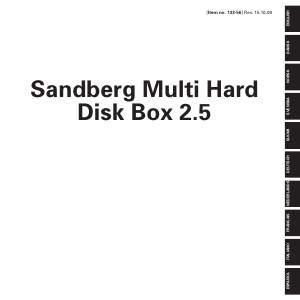







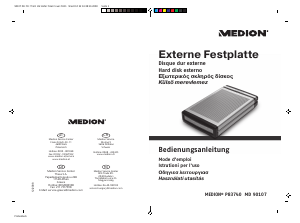
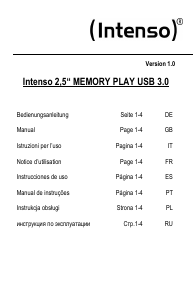
Partecipa alla conversazione su questo prodotto
Qui puoi condividere cosa pensi di Sandberg Multi 2.5 Hard-disk. Se hai una domanda, leggi prima attentamente il manuale. La richiesta di un manuale può essere effettuata utilizzando il nostro modulo di contatto.