Manuale Salter 9063 WH3R Dashboard Goal Tracker Bilancia
Hai bisogno di un manuale per il tuo Salter 9063 WH3R Dashboard Goal Tracker Bilancia? Di seguito è possibile visualizzare e scaricare gratuitamente il manuale in PDF in italiano. Questo prodotto attualmente ha 4 domande frequenti, 0 commenti e ha 0 voti. Se questo non è il manuale che desideri, contattaci.
Il tuo prodotto è difettoso e il manuale non fornisce alcuna soluzione? Rivolgiti a un Repair Café per il servizio di riparazione gratuita.
Manuale
Loading…
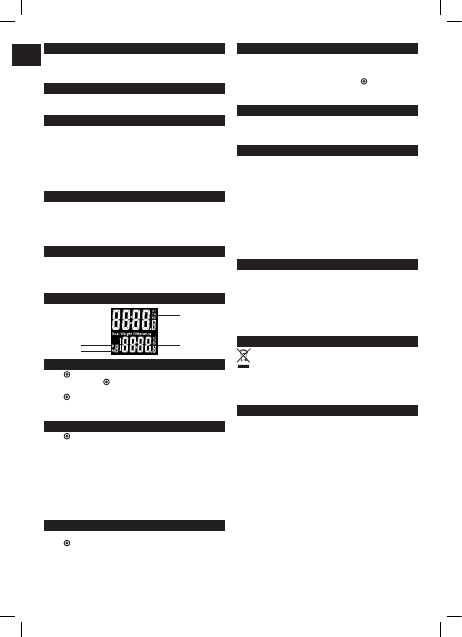

Loading…
Valutazione
Facci sapere che cosa pensi della Salter 9063 WH3R Dashboard Goal Tracker Bilancia valutando il prodotto. Vuoi condividere la tua esperienze con questo prodotto o porre una domanda? Ti preghiamo di lasciare un commento al fondo della pagina.Maggiori informazioni su questo manuale
Comprendiamo che sia bello avere un manuale cartaceo per i tuoi Salter 9063 WH3R Dashboard Goal Tracker Bilancia. Puoi sempre scaricare il manuale dal nostro sito web e stamparlo tu stesso. Se desideri avere un manuale originale, ti consigliamo di contattare Salter. Potrebbero essere in grado di fornire un manuale originale. Stai cercando il manuale del tuo Salter 9063 WH3R Dashboard Goal Tracker Bilancia in un'altra lingua? Scegli la tua lingua preferita sulla nostra home page e cerca il numero del modello per vedere se è disponibile.
Specifiche
| Marca | Salter |
| Modello | 9063 WH3R Dashboard Goal Tracker |
| Categoria | Bilance |
| Tipo di file | |
| Dimensione del file | 3.09 MB |
Tutti i manuali per Salter Bilance
Altri manuali di Bilance
Domande frequenti su Salter 9063 WH3R Dashboard Goal Tracker Bilancia
Il nostro team di supporto cerca informazioni utili sul prodotto e risposte alle domande più frequenti. Se trovi un’inesattezza nelle nostre domande frequenti, ti preghiamo di farcelo sapere utilizzando il nostro modulo di contatto.
Perché sulla bilancia compare un peso irrealisticamente basso? Verificato
Per risultati ottimali, si raccomanda di utilizzare la bilancia su superfici piane e stabili. Se si posiziona infatti la bilancia su un tappeto, la misurazione può risultare falsata.
È stato utile (2489) Per saperne di piùCosa significa IMC? Verificato
IMC sta per Indice di Massa Corporea e può essere calcolato dividendo il proprio peso in kg per l'altezza in metri quadri. Ad es., una persona che pesa 70 kg ed è alta 1,75 m ha un IMC di 22,86. Un IMC compreso tra 18,5 e 25 è considerato sano.
È stato utile (1778) Per saperne di piùUna pila del dispositivo si è ossidata, posso utilizzarlo ancora? Verificato
Sì, il dispositivo si può utilizzare ancora. Prima di tutto, rimuovere la pila ossidata. Non farlo mai a mani nude. Pulire quindi il vano della batteria con un cotton fioc bagnato di aceto o succo di limone. Lasciar asciugare e inserire le nuove pile.
È stato utile (755) Per saperne di piùPosso usare una bilancia con i piedi bagnati? Verificato
Dipende dalla scala. Quando si utilizza una bilancia diagnostica è necessario che i piedi siano asciutti per eseguire correttamente le misurazioni.
È stato utile (447) Per saperne di più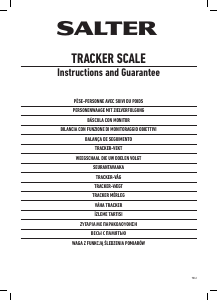


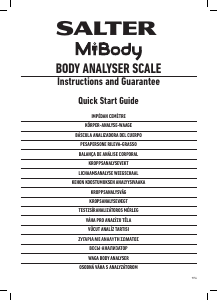

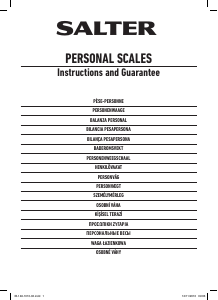
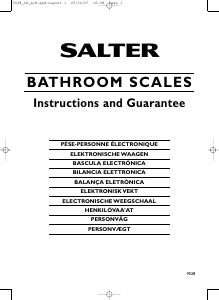


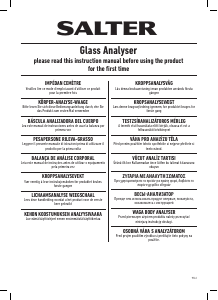
Partecipa alla conversazione su questo prodotto
Qui puoi condividere cosa pensi di Salter 9063 WH3R Dashboard Goal Tracker Bilancia. Se hai una domanda, leggi prima attentamente il manuale. La richiesta di un manuale può essere effettuata utilizzando il nostro modulo di contatto.