Manuale Panasonic DMP-BD75 Lettore blu-ray
Hai bisogno di un manuale per il tuo Panasonic DMP-BD75 Lettore blu-ray? Di seguito è possibile visualizzare e scaricare gratuitamente il manuale in PDF in italiano. Questo prodotto attualmente ha 3 domande frequenti, 0 commenti e ha 0 voti. Se questo non è il manuale che desideri, contattaci.
Il tuo prodotto è difettoso e il manuale non fornisce alcuna soluzione? Rivolgiti a un Repair Café per il servizio di riparazione gratuita.
Manuale
Loading…

Loading…
Valutazione
Facci sapere che cosa pensi della Panasonic DMP-BD75 Lettore blu-ray valutando il prodotto. Vuoi condividere la tua esperienze con questo prodotto o porre una domanda? Ti preghiamo di lasciare un commento al fondo della pagina.Maggiori informazioni su questo manuale
Comprendiamo che sia bello avere un manuale cartaceo per i tuoi Panasonic DMP-BD75 Lettore blu-ray. Puoi sempre scaricare il manuale dal nostro sito web e stamparlo tu stesso. Se desideri avere un manuale originale, ti consigliamo di contattare Panasonic. Potrebbero essere in grado di fornire un manuale originale. Stai cercando il manuale del tuo Panasonic DMP-BD75 Lettore blu-ray in un'altra lingua? Scegli la tua lingua preferita sulla nostra home page e cerca il numero del modello per vedere se è disponibile.
Specifiche
| Marca | Panasonic |
| Modello | DMP-BD75 |
| Categoria | Lettori blu-ray |
| Tipo di file | |
| Dimensione del file | 4.87 MB |
Tutti i manuali per Panasonic Lettori blu-ray
Altri manuali di Lettori blu-ray
Domande frequenti su Panasonic DMP-BD75 Lettore blu-ray
Il nostro team di supporto cerca informazioni utili sul prodotto e risposte alle domande più frequenti. Se trovi un’inesattezza nelle nostre domande frequenti, ti preghiamo di farcelo sapere utilizzando il nostro modulo di contatto.
Posso leggere un DVD con il lettore blu-ray? Verificato
Sì, quasi tutti i lettori blu-ray possono leggere i DVD.
È stato utile (114) Per saperne di piùCosa cambia a quale porta HDMI collego il lettore blu-ray? Verificato
In generale si possono collegare i lettori blu-ray a qualsiasi porta HDMI. Selezionare quindi il canale HDMI corrispondente sulla televisione per utilizzare il dispositivo.
È stato utile (79) Per saperne di piùPosso riparare da solo dei graffi su un Blu-ray? Verificato
I graffi impediscono al laser di leggere correttamente il disco. In caso di graffi solamente superficiali, è possibile ripararli da soli lucidando il disco con un prodotto leggermente abrasivo. Idealmente si consiglia di utilizzare un prodotto abrasivo professionale ma si può anche usare un normale dentifricio. Dopo aver lucidato il disco, è necessario lavarlo e lasciarlo asciugare. In caso di dubbi su come effettuare la procedura, rivolgersi a un professionista.
È stato utile (27) Per saperne di più



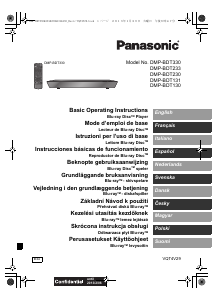
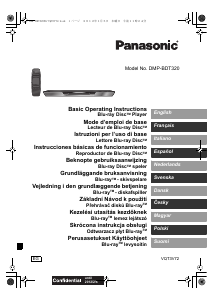
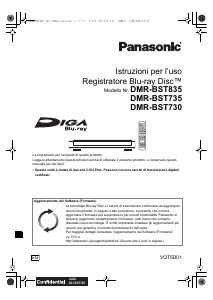

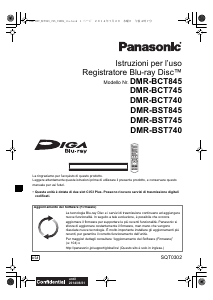

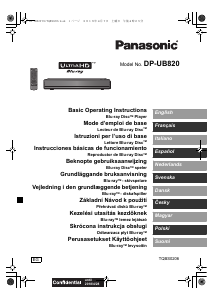
Partecipa alla conversazione su questo prodotto
Qui puoi condividere cosa pensi di Panasonic DMP-BD75 Lettore blu-ray. Se hai una domanda, leggi prima attentamente il manuale. La richiesta di un manuale può essere effettuata utilizzando il nostro modulo di contatto.