Manuale First Austria FA-2421-7 Radiosveglia
Hai bisogno di un manuale per il tuo First Austria FA-2421-7 Radiosveglia? Di seguito è possibile visualizzare e scaricare gratuitamente il manuale in PDF in italiano. Questo prodotto ha attualmente 3 domande frequenti, 3 commenti e ha 6 voti con una valutazione media del prodotto di 17/100. Se questo non è il manuale che desideri, contattaci.
Il tuo prodotto è difettoso e il manuale non fornisce alcuna soluzione? Rivolgiti a un Repair Café per il servizio di riparazione gratuita.
Manuale
Loading…


Loading…
Valutazione
Facci sapere che cosa pensi della First Austria FA-2421-7 Radiosveglia valutando il prodotto. Vuoi condividere la tua esperienze con questo prodotto o porre una domanda? Ti preghiamo di lasciare un commento al fondo della pagina.Maggiori informazioni su questo manuale
Comprendiamo che sia bello avere un manuale cartaceo per i tuoi First Austria FA-2421-7 Radiosveglia. Puoi sempre scaricare il manuale dal nostro sito web e stamparlo tu stesso. Se desideri avere un manuale originale, ti consigliamo di contattare First Austria. Potrebbero essere in grado di fornire un manuale originale. Stai cercando il manuale del tuo First Austria FA-2421-7 Radiosveglia in un'altra lingua? Scegli la tua lingua preferita sulla nostra home page e cerca il numero del modello per vedere se è disponibile.
Specifiche
| Marca | First Austria |
| Modello | FA-2421-7 |
| Categoria | Radiosveglia |
| Tipo di file | |
| Dimensione del file | 0.71 MB |
Tutti i manuali per First Austria Radiosveglia
Altri manuali di Radiosveglia
Domande frequenti su First Austria FA-2421-7 Radiosveglia
Il nostro team di supporto cerca informazioni utili sul prodotto e risposte alle domande più frequenti. Se trovi un’inesattezza nelle nostre domande frequenti, ti preghiamo di farcelo sapere utilizzando il nostro modulo di contatto.
Cosa significano AM e PM? Verificato
AM significa Ante Meridiem e indica le ore prima di mezzogiorno. PM significa Post Meridiem e indica le ore dopo mezzogiorno.
È stato utile (230) Per saperne di piùChe cosa è il GMT? Verificato
GMT sta per Tempo medio di Greenwich (a volte chiamato UTC, tempo coordinato universale). È l’ora alla longitudine 0 che passa da Greenwich, vicino a Londra.
È stato utile (136) Per saperne di piùQual è la differenza tra FM e AM? Verificato
FM e AM sono due forme di modulazione utilizzate per trasmettere un segnale. FM sta per modulazione di frequenza e AM sta per modulazione di ampiezza. AM è la vecchia forma di modulazione. La differenza principale è che il segnale FM è molto più forte del segnale AM.
È stato utile (135) Per saperne di più








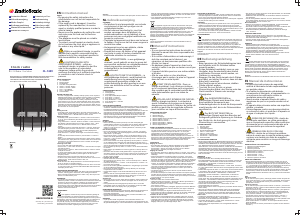
Partecipa alla conversazione su questo prodotto
Qui puoi condividere cosa pensi di First Austria FA-2421-7 Radiosveglia. Se hai una domanda, leggi prima attentamente il manuale. La richiesta di un manuale può essere effettuata utilizzando il nostro modulo di contatto.
rispondi | È stato utile (4) (Tradotto da Google)
rispondi | È stato utile (2) (Tradotto da Google)
rispondi | È stato utile (0) (Tradotto da Google)